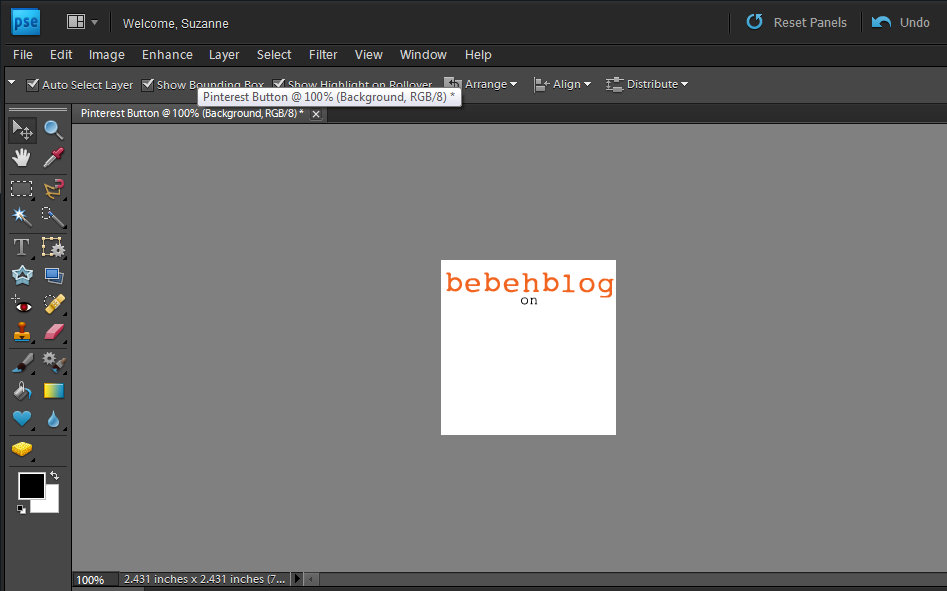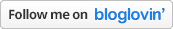6 Totally Reasonable Tips For Road Tripping With A Newborn
Thursday, August 7th, 20141. Buy the right car seat.
There are no actual guidelines for what constitutes “right”, so be sure to read lots and lots and lots of reviews on Amazon. 200 at least. And don’t bother reading the 197 positive 5 star reviews – sort by 1 star and be sure to take VERY SERIOUSLY the three people who HATED that particular seat because their baby got stung by a bee while sitting in it. What kind of MONSTER doesn’t buy a bee-repelling car seat? Also take into consideration what color your baby’s eyes will be and order a seat in a color that really makes them pop. Since you need a car seat to bring your infant home from the hospital and cannot actually SEE your baby’s eyes before it is born, you will definitely buy the wrong seat. Wow, you didn’t even make it to the end of the first tip. You should probably stay home.
2. Pack lots of snacks.
You will have to stop a lot of times to feed your newborn, because newborns are lazy and refuse to just feed themselves pretzels and Twizzlers like everyone else does on road trips. But don’t expect you will actually get to eat or drink ANYTHING when you stop. This is not your time, this is BABY’S TIME. It doesn’t really matter what kinds of snacks you bring, since you’ll be blindly shoving it into your mouth while keeping your eyes on the road. I recommend crunchy things – the sound of yourself chewing helps drown out the screaming from bee stings.
3. Avoid traffic.
Since I am sure usually you enjoy sitting through construction, accidents and other acts of God you have no control over, actively avoid those things when you have a newborn traveling with you. If you cannot see into the future and/or predict traffic slow downs, invest in a psychic or perhaps a hoverjet.
4. Wear your baby.
OBVIOUSLY not while you’re driving, but at some point you will need to pee. It is easier to do so when you don’t have to also hold a baby with your arms and hands. Just like the car seat, it is important that you buy the RIGHT baby carrying device. Check out the lively world of online parenting message boards, which are not at all full of people screaming at each other over which kind of baby carrier is the best. Remember, a $600 organic hand woven sling is clearly superior to the kind you can just borrow from a friend, because the more something costs the more babies like it. This is why all babies prefer those wooden black and white educational toys to the car keys you just dropped in the parking lot.
5. Bring help.
Consider hiring the following people: nanny, wet nurse, car seat installer, personal chef, therapist, barista, and driver. Since bring ALL those people would require a much larger car than you probably own, try to find help who can multitask – there’s no reason someone can’t make you a latte while nursing your baby. If you have to bring just ONE person, your spouse will be fine. I guess. Can they make coffee?
6. Order the correct baby.
Did you get one of those newborns that hates riding in the car? An unreasonable baby that doesn’t sleep in 4+ hour chunks right from the beginning? Does your infant take hours to eat instead of efficiently chugging their milk/formula? Unexplained screaming? Poopsplosions? Colic? Clearly your baby is defective. Check your warranty paperwork to find out where to get your baby repaired. If you cannot locate your paperwork (people often seem to misplace it) send me $500 and I can get the Department of Perfect Children to mail you another copy. It’s no problem, happy to help.
Now you are ready for your road trip! It should be a very fun and relaxing activity, with lots of good opportunities to take and share beautiful Instagram photos of yourself in your adorable yet casual driving clothes standing on the beach or in front of a quaint farm stand or local landmarks. Remember to take at least one where you breastfeed in a field while staring peacefully into the distance, to prove you are a good mother. Good luck to you and your baby!