Get Those Photos Out Of Your Computer With Shutterfly Photo Story {Giveaway!}
This is a sponsored post from Shutterfly and Global Influence, but all opinions and photos are my own.
Hello September! There are already a few leaves in my yard, we turned off the a/c and I bought two new throw blankets today. Don’t get me wrong, it’s still 75 degrees out, but I’m totally ready for fall (just like every other blogger, right? Why are we all so obsessed with fall?) To mark the end of summer, I put together a photo book with Shutterfly’s new Photo Story iPad app.
Now that I’m taking pictures of other people regularly, the tragedy of All My Photos Live In My Computer Syndrome has really hit me hard. It’s GREAT that I have Facebook and Instagram and the blog to share our adventures, especially with our family far away, but digital photos will never be the same as a photo album or prints. Print your photos! Hang them up! Put them in a book you can look through with your kids or your grandkids some day. By the time I have grandkids we’ll probably all just download vacation photos straight to our Google-brains, but until then I recommend photo books.
Shutterfly Photo Story is a free app you can use anytime, anywhere – once it’s installed on your iPad you can work on it even offline. You can get the photos from Facebook, Instagram, your photostream, or upload them to your Shutterfly account right from your computer and import them to the app. I found that was the best way to include big, high resolution pictures, but pulling from my Facebook made filling in all our vacation pages super easy! If you use your iPhone or Instagram as your main camera this would be perfect for you.

 There are also some fun extra features built in, that make the iPad app more fun than regular photo books. You can record 30 seconds of sound on each page that can be heard when someone views your digital book on any digital device and print QR codes on the hard-copy version you can scan to hear them. Evan and Caroline had a TON of fun looking through the pages online with me while I was making the book. I recorded their commentary on our favorite pages – nothing fancy, just their adorable toddler voices and opinions about what they saw in the picture – and it really made using the app special. They also got a kick out of viewing the finished book with the sound on my iPad. Listening to a recording of yourself is HILARIOUS when you are 4 or 2 years old.
There are also some fun extra features built in, that make the iPad app more fun than regular photo books. You can record 30 seconds of sound on each page that can be heard when someone views your digital book on any digital device and print QR codes on the hard-copy version you can scan to hear them. Evan and Caroline had a TON of fun looking through the pages online with me while I was making the book. I recorded their commentary on our favorite pages – nothing fancy, just their adorable toddler voices and opinions about what they saw in the picture – and it really made using the app special. They also got a kick out of viewing the finished book with the sound on my iPad. Listening to a recording of yourself is HILARIOUS when you are 4 or 2 years old.

 As much fun as we had designing our book and choosing pictures and writing captions and recording messages, I still loved getting my pretty orange package in the mail and “reading” our photo book together to remember our summer.
As much fun as we had designing our book and choosing pictures and writing captions and recording messages, I still loved getting my pretty orange package in the mail and “reading” our photo book together to remember our summer.

 Now for the fun part! To enter to win a free 8×8 photo book (you have to order through the app, so you’ll need to have/borrow an iPad), check it out here and leave a comment telling me what your favorite feature is! You can download the app here:
Now for the fun part! To enter to win a free 8×8 photo book (you have to order through the app, so you’ll need to have/borrow an iPad), check it out here and leave a comment telling me what your favorite feature is! You can download the app here:
Here’s a short video giving you a visual overview of everything the app is capable of, but I’m warning you if you watch it you will totally want to make a book right now.
One entry per person, winner will be chosen Thursday 9/12 and notified by email. Free book provided by Shutterfly. All opinions and pictures are my own.
Tags: books, fun, gift ideas, global influence network, ipad, ipad app, kids, photo app, photography, photos, pictures, shutterfly, shutterfly photo story, things I love










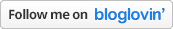
my favorite feature is you can add audio
mrsrodjac at hotmail dot com
The link doesn’t work for me but I love the ease of using an app.
Thanks for the heads up, fixed it! xoxo