One Thing To Do RIGHT NOW To Make Your Blog More Pinnable
I love finding gorgeous and inspirational and brilliant and funny and delicious and awesome blog posts and adding them to Pinterest. LOVE IT. And to make this as easy as possible, Pinterest created a super handy little “Pin It” bookmarklet for my browser toolbar.
It works like this – I’m looking at a blog post I like. I click “Pin It” directly from my brower, which is handy in case a blogger doesn’t provide a Pin It button on their post (I always forget!) A page opens that shows me all the photos Pinterest can see on that page. I choose one and Pinterest pulls it to a little pop up where I can see the caption on the photo and choose which board to pin it to.

The only problem with the Pin It tool?
It relies on what YOU NAME YOUR PHOTOS for that caption.
For example – Here is an old post of mine from before I knew stuff about the internet. I posted a cute and funny DIY twig wreath I decorated with felt flowers. But I didn’t rename any of the photos on the post something helpful like “DIY Twig Wreath” or “Felt flower wreath” or even “Stupid crafts to do with crap you found in your yard”. I just left the auto-name the camera gave the photo. So when I try to pin it, I get this:
That is not at all helpful. No one wants a pin called “DSC_1519” but if you don’t take the time to change the caption that’s what you get. That is why when you search “IMG_” on Pinterest, you get tons of results like this:
Those pins aren’t easy to find. They get repinned sometimes, but the caption means no one can search “cool tiger picture” or “plates” or “china dolls are creepy” and get any of those results. They aren’t going to go Pinterest viral and blog up your blog with traffic.
So here’s what you do to fix it!
When you upload your photos (I use WordPress, but I imagine any blog platform has a similar system) be sure to change their default name or the name you gave them when you saved/edited them to a more useful name. Like this:
This is a screenshot of the screenshot I was uploading for this post. (So meta.) The screenshot was called that title there in the “Alternative Text” box. You should change that box AND the “Title” box to something more descriptive:

“How to make your blog more pinterest friendly” is also the title and alt text for THIS photo. IS YOUR MIND BLOWN YET?
You technically only have to change the “Alternative Text” box to get the Pinterest caption, but changing them both is good for you blog’s SEO, so why not? I usually highlight-ctrl-C the text after I change the first one, then just paste it in for all the different photos once they’re uploaded. It takes maybe 20 seconds on a regular DIY post and I see my titles pop up in captions on Pinterest all the time.
I pin stuff from big, popular, Pinterest-friendly blogs ALL THE TIME that don’t bother to rename their photos and I want to shake them. Please dear bloggers, do all the Pin It bookmarklet uses a favor!



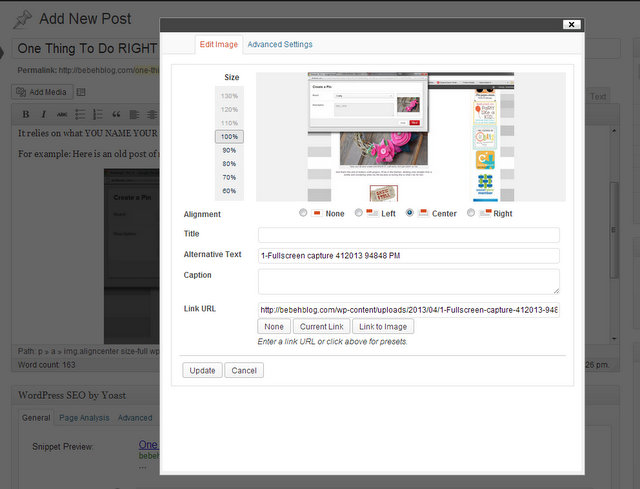






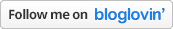
YAY! Down with IMG275. I don’t want to type stuff and sometimes will close the window.
Great advice!
It’s interesting to see how different people use pinterest differently. I almost always put my own text in the caption box, often with hash tagged keywords so that others can find my pins and repin them.
Thanks for sharing this! I was doing this in blogger, but was sort of oblivious about where to make the title change in WP. So helpful.
Man…I’ve got to switch to WP. Thanks for the tip! :)